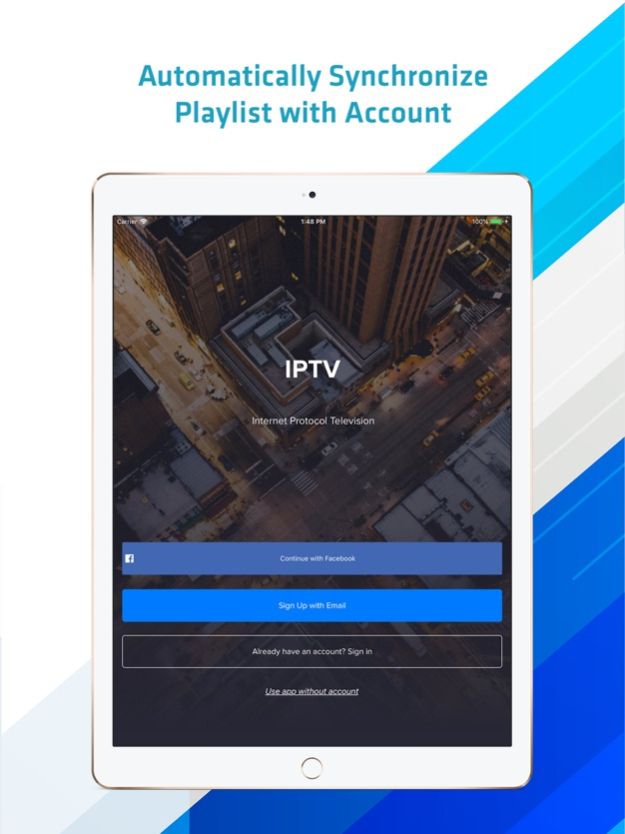IPTV Player: play m3u playlist 2.10
Free Version
Publisher Description
IPTV Player is a smart IPTV client for your smartphone.
Features:
- Load local and remote m3u, xspf, jspf playlist on the Internet.
- Cast any video to TV screen via AirPlay or ChromeCast.
- EXCLUSIVE FEATURE: Automatically scan, load and preview channel in playlist.
- Built in high quality video engine. No need external player to work.
- Create, edit, and share your playlist with friends.
- Synchronized playlist channel with your account to use on multiple devices.
- Parental lock.
- Built-in WiFi Transfer: sync video/playlist with your computer via web browser.
- Built-in DVR.
- Stream video to Samsung and LG TV, Roku via AirPlay.
--------------------------------------------------
If you choose to purchase IPTV PRO 3 or IPTV PRO 6, payment will be charged to your iTunes account, and your account will be charged for renewal within 24-hours prior to the end of the current period. Auto-renewal may be turned off at any time by going to your settings in the iTunes Store after purchase. Current IPTV PRO 3 subscription price starts at $4.99 USD/3 months, and 7.99$/6 months are available. Prices are in U.S. dollars, may vary in countries other than the U.S. and are subject to change without notice. No cancellation of the current subscription is allowed during the active subscription period. If you don’t choose to purchase IPTV PRO plan, you can simply continue using IPTV Player for free.
* Note: This application does not contain any TV channel, please contact your IPTV provider for TV playlists. All pictures and logos are used for illustration purpose only. All rights belong to their respective owners.
* Terms of Service: https://www.apple.com/legal/internet-services/itunes/dev/stdeula/
Oct 25, 2022
Version 2.10
- Compatible with iOS 16.
- Fixed ChromeCast discovery issue.
About IPTV Player: play m3u playlist
IPTV Player: play m3u playlist is a free app for iOS published in the Recreation list of apps, part of Home & Hobby.
The company that develops IPTV Player: play m3u playlist is Luong Hoang. The latest version released by its developer is 2.10.
To install IPTV Player: play m3u playlist on your iOS device, just click the green Continue To App button above to start the installation process. The app is listed on our website since 2022-10-25 and was downloaded 66 times. We have already checked if the download link is safe, however for your own protection we recommend that you scan the downloaded app with your antivirus. Your antivirus may detect the IPTV Player: play m3u playlist as malware if the download link is broken.
How to install IPTV Player: play m3u playlist on your iOS device:
- Click on the Continue To App button on our website. This will redirect you to the App Store.
- Once the IPTV Player: play m3u playlist is shown in the iTunes listing of your iOS device, you can start its download and installation. Tap on the GET button to the right of the app to start downloading it.
- If you are not logged-in the iOS appstore app, you'll be prompted for your your Apple ID and/or password.
- After IPTV Player: play m3u playlist is downloaded, you'll see an INSTALL button to the right. Tap on it to start the actual installation of the iOS app.
- Once installation is finished you can tap on the OPEN button to start it. Its icon will also be added to your device home screen.